Filen is a cloud storage tool that allows you to make a backup copy of your files without taking up any storage space on your PC. It is very simple to use, it will only take you a few minutes to upload your photos, videos, and documents to the cloud.
Different plans for all needs
To make use of Filen, you will need to have an active subscription to the service. However, the tool allows you to use all available features free of charge. That being said, you will only have 10GB of cloud storage for your data. Once you reach this limit, you will have no choice but to delete stored files if you want to upload new content. You can also pay for a premium plan to increase your permitted capacity up to 10TB.
Create folders to organize data
Filen makes it easy to create different folders to organize all the content you upload to the cloud. Simply create directories to store all your files in your private storage. At the same time, if you wish, you can also activate automatic synchronization so that any photo, video, document or file that you store on your PC will be backed up online.
Download the Filen client for Windows and enjoy this cloud storage platform that will help you generate backup copies with ease. Using modern encryption systems, this tool will help you safeguard your data without compromising your privacy.


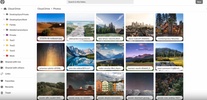


























Comments
There are no opinions about Filen yet. Be the first! Comment